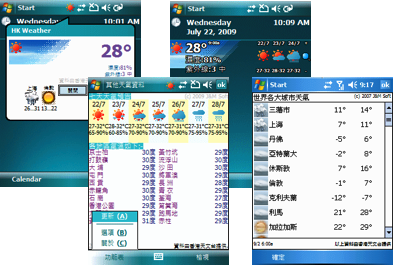MyTools for Smartphone 2002
MyTools for Smartphone 2002
|
version 1.02 |
MyTools for Smartphone 2002 is a utility software for display memory status, Timer for powered on batteries, and current time on Title bar area.
Windows CE Smartphone 2002 only
Bugs Fixed
- Can't Popup MyTools Menu fixed.
Usages
- Popup MyTools Menu : Press [Record] button.
- Scroll MyTools Menu Item : Press Volume up/down button.
- Confirm selected MyTools Menu Item : Press [Record] button.
- Voice Record : select from MyTools Menu.
Features
- Close current window, just select "Close Task".
- Free memory status.
- Timer for powered on batteries.
- PC Card Storage Card Status.
- Task List display, let user switch or close applications.
- Modem Link, IR receive, ActiveSync, Calculator & Program are add into Mytools menu, so user can access those function without switch to Program Menu.
MyTools Menu
- Status
Memory Status Dialog
- Close Task
Close the current application
- Calculator
Activate the Smartphone Calculator
- Programs
Activate the Smartphone Program menu
- ActiveSync
Activate ActiveSync
- IR Receive
Activate IR Receive mode
- Modem Link
Activate Modem link mode
- Reset Timer
Reset batteries Timer
- Task List
Pop up Task List Dialog
- About
Pop up About MyTools Dialog
- Exit
Exit MyTools